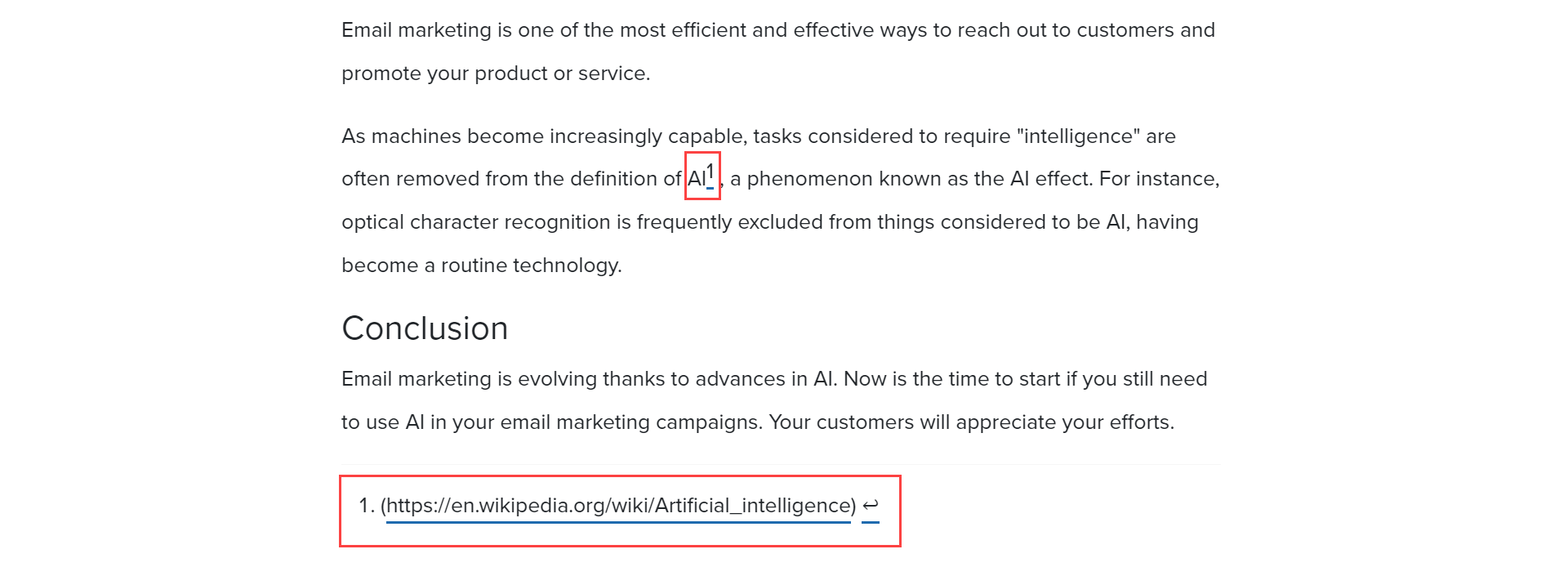How to Add Links While Publishing Your Article in Batoi Hub
This article will provide you with a quick overview of the commonly used Markdown syntax that will help you add links in your articles while publishing it in Batoi Hub. You can add links in your articles while publishing on hub.batoi.com quickly - just in a few steps.
Creating a Hyperlink
Hyperlinks redirect users to a particular website on the World Wide Web.
To create a hyperlink use square brackets followed by parentheses. The square brackets hold the text, the parentheses hold the link. A User will be redirected to the website after clicking on the link specified by a name.
Note: The markdown syntax for creating an internal link and an external link is the same.
Example:
[Your link text here](Your link URL here)
[Artificial intelligence (AI)](https://hub.batoi.com/epress/post/how-ai-transforming-email-marketing-635a60be55ee3)
Rendered Output:
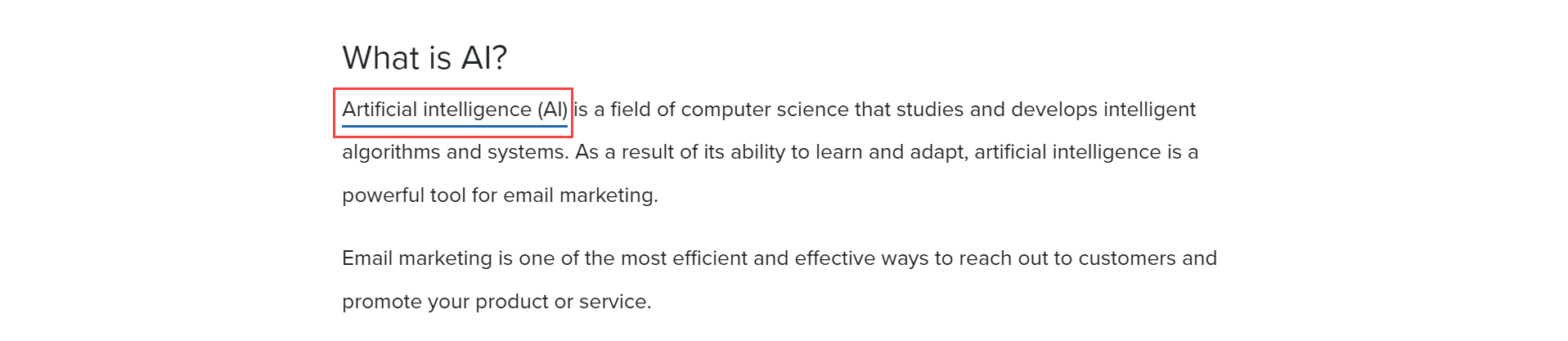
Creating a Footnote
Footnotes allow you to add notes and references without cluttering the body of the article. When you create a footnote, a superscript number with a link appears where you added the footnote reference. Users can click the link to jump to the content of the footnote at the bottom of the page.
To create a footnote reference, add a caret and an identifier inside parentheses ([^1]). Identifiers can be numbers, but they can’t contain spaces or tabs. Identifiers only correlate the footnote reference with the footnote itself - in the output, footnotes are numbered sequentially.
Add the footnote using another caret and number inside parentheses with a colon and text ([^1]: (Your footnote).) You may put footnotes at the end of your article.
Example:
As machines become increasingly capable, tasks considered to require "intelligence" are often removed from the definition of AI[^1].
[^1]: (https://en.wikipedia.org/wiki/Artificial_intelligence)
Rendered Output: